LINKS FOR DOWNLOAD
For Macs and PCs, you can click on the “Meeting Invitation link” that will be sent via email for our event on March 19, 2022, and the software should download and start. However, it’s best to install the software and test it ahead of time.
Click the link below for all the information on Zoom Webinars, from joining to participating.
For iOS, Android & Chrome devices you need to download the Zoom application BEFORE you click the “Meeting Invitation link” that will be sent via email for our event on March 19, 2022.
- Click here for instructions on downloading Zoom for your phone, tablet, laptop, or desktop computer.
MORE HELPFUL LINKS